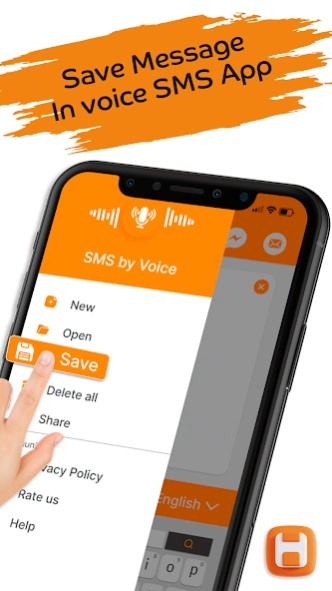SMS by Voice - Voice to Text 1.9.34
Free Version
Publisher Description
SMS by Voice - Voice to Text - Voice SMS typing App will convert audio and voice message, voice sms into text.
SMS by Voice - Voice to Text aids users to convert voice message and speech into text. Type sms by voice app can easily convert audio and send voice messages to all social apps. Type SMS by voice app can write message without the use of the assist of fingers.
SMS by Voice - Voice to Text app can convert voice into text messages and make voice textual content or audio sms totally yours in your own way. The intention of Write Message by Voice is to create voice to text message. Acquire textual content can send voice messages with the help of audio sms and speech to text. You don’t have to hand type the whole text message. Just record message with write sms by voice app to convert voice to text.
Are you tired of typing sms to loved ones? Use our Sms by Voice app send text message with speech to text, voice to text.
Voice Messages – Voice to Text App
SMS by Voice - Voice to Text app write message by voice. Write sms by voice gives a smooth and simple manner of sending and receiving texts with the benefit of using voice commands or audio sms. There are plenty of uses that make Write sms by Voice one of the most customizable voice to text applications to be using voice recording.
Type SMS by Voice – Voice SMS App
Voice Sms Typing: Write SMS by voice is a voice to text message converter which is easy to use for speech to text voice to text. Voice SMS app dictating audio sms or speech to text and send to many social apps. It converts speech of a person to text while texting or messaging in English language, Spanish language with the intention to be sent as sends voice messages.
Write SMS by Voice – Voice Typing App
The Type SMS by Voice app makes use of androids integrated speech recognizer/microphone to turn voice commands into textual message content. Write Message by Voice app provides a platform for a user to get their speech converted to text without any outstanding problems, so the user does not have to hand type the whole message.
Voice SMS Typing – Speech to Text:
Now, with audio to textual content converter or communicate to textual content you may convert voice be aware to textual content correctly because it could easily convert audio of any languages to English written text. Without problem translate audio to textual content inside no time with all new audio to text converter on this Write Message by Voice app.
Write by Voice in any Language:
Select your language and start typing in your own voice. The Voice sms app supports 30+ languages. Type with voice in any language with voice typing app. This voice sms app is useful for people who are constantly driving and also for visually impaired persons so they could type message through voice.
Dictation to Text with Voice:
The voice sms typing app is amazing to convert your voice into text. Just speak in voice recorder and it will clearly convert the voice into text.
Share Message to Social Media chatting platform:
Our voice sms typing app allow you to share your voice message to different social apps platform. You can easily share your voice message to many social apps.
How to Use SMS by Voice - Voice to Text app :
- Install and open Write Message by Voice app
- Select any message recipient from phone contacts
- To type message, press on the microphone icon to give speaking instructions
- Speaking instructions will convert voice to text
- Send the message to the contact or social apps
- Speech to text & voice to text
- Easy convert voice to sms
- Type SMS by voice in many languages
- Enjoy write sms type sms by voice app
Features of SMS by Voice - Voice to Text app :
- Easy convert Voice to Text
- Quickly convert speech to text
- Write sms by voice
- Learn Language with our built in language translation lessons
About SMS by Voice - Voice to Text
SMS by Voice - Voice to Text is a free app for Android published in the PIMS & Calendars list of apps, part of Business.
The company that develops SMS by Voice - Voice to Text is Galaxy Apps Center. The latest version released by its developer is 1.9.34.
To install SMS by Voice - Voice to Text on your Android device, just click the green Continue To App button above to start the installation process. The app is listed on our website since 2024-04-17 and was downloaded 2 times. We have already checked if the download link is safe, however for your own protection we recommend that you scan the downloaded app with your antivirus. Your antivirus may detect the SMS by Voice - Voice to Text as malware as malware if the download link to com.write.message.by.voice.sms.by.voice is broken.
How to install SMS by Voice - Voice to Text on your Android device:
- Click on the Continue To App button on our website. This will redirect you to Google Play.
- Once the SMS by Voice - Voice to Text is shown in the Google Play listing of your Android device, you can start its download and installation. Tap on the Install button located below the search bar and to the right of the app icon.
- A pop-up window with the permissions required by SMS by Voice - Voice to Text will be shown. Click on Accept to continue the process.
- SMS by Voice - Voice to Text will be downloaded onto your device, displaying a progress. Once the download completes, the installation will start and you'll get a notification after the installation is finished.